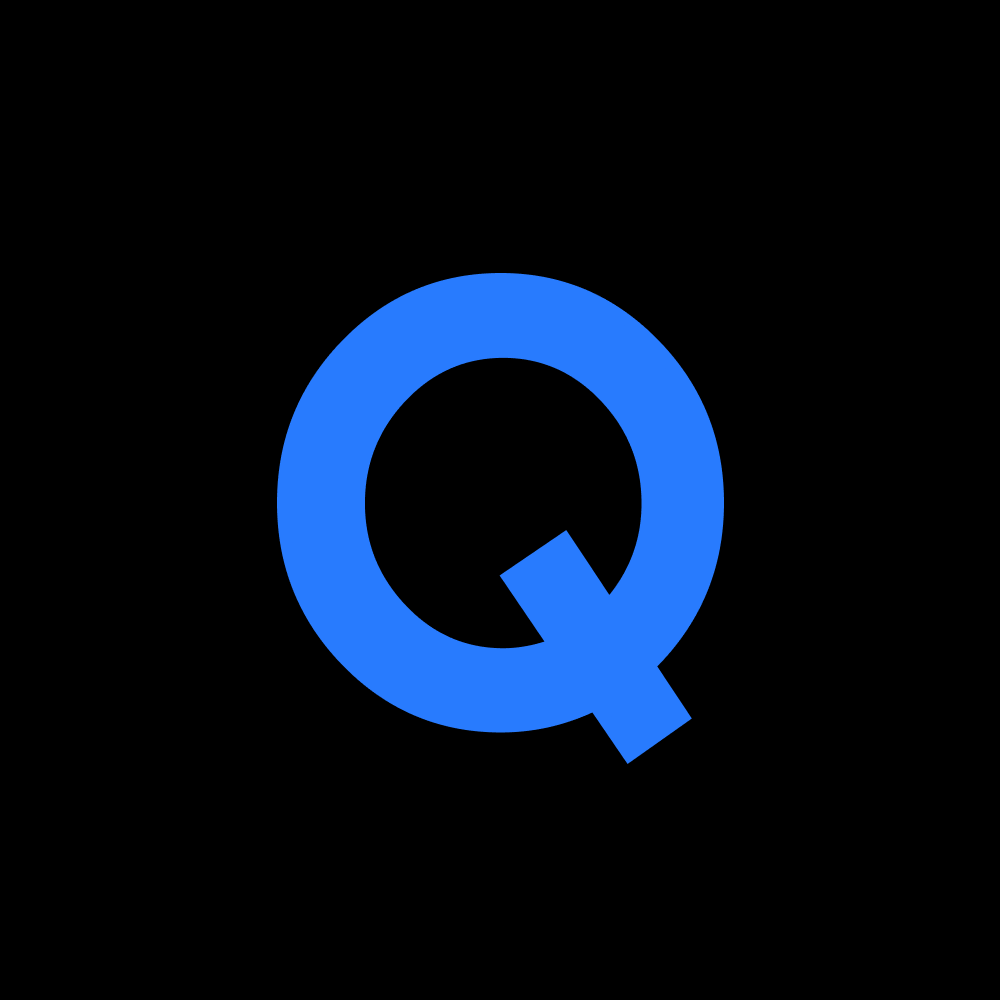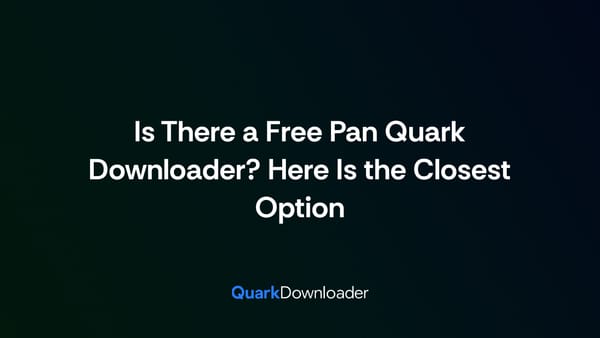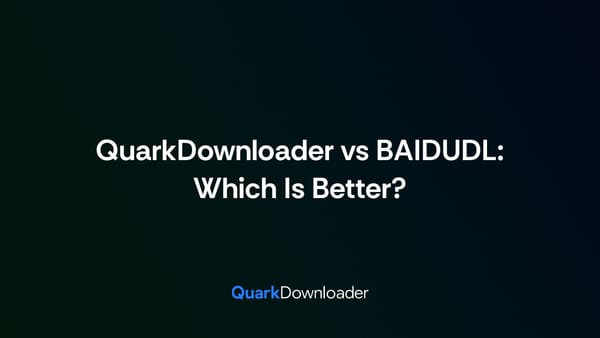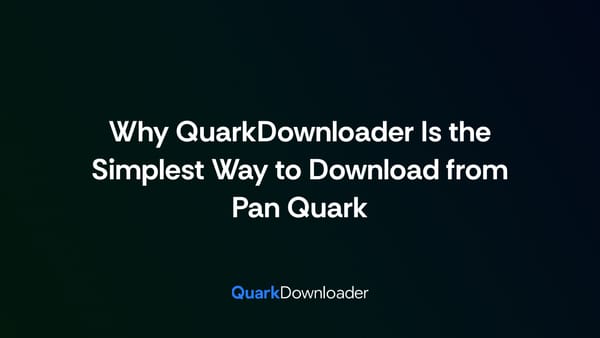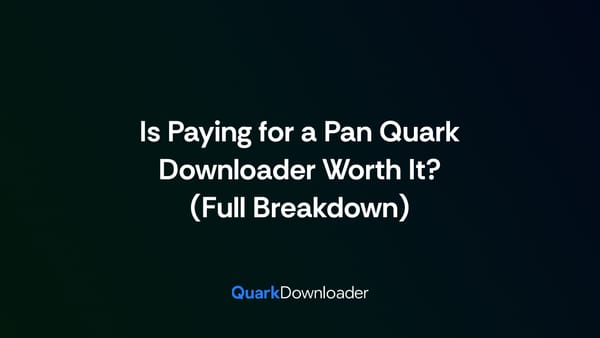How to Download Large Files from Quark Pan (Over 10 GB Guide)
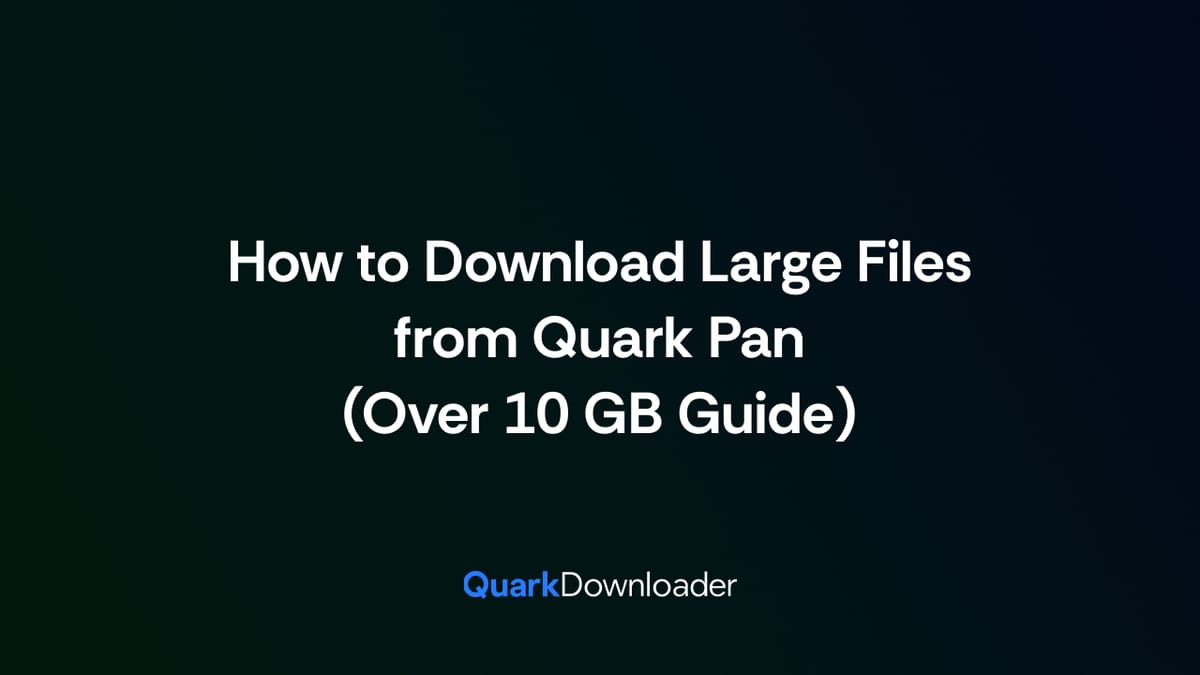
Quark Pan, also known as Pan Quark or Quark Netdisk, is one of China’s most popular cloud storage platforms, offering massive storage and fast speeds for local users. However, if you are outside Mainland China, downloading from Quark can be extremely difficult. Every file on Quark requires users to log in before downloading, and registering an account is impossible without a verified Chinese phone number. Even if you manage to access a shared link, download speeds are painfully slow and often fail midway, especially for large files.
This guide explains why downloading large files from Quark Pan is so challenging and how to get them successfully without an account.
Download Your Pan Quark Files Now
Get quick and easy access to your files without creating an account or Chinese phone number.
Starts from $0.99 • Secure payments • No account needed
Why You Can’t Download Large Files from Quark Pan
1. Login requirement and Chinese phone number verification
All files on Quark Pan require login before downloading. The platform does not allow anonymous or guest downloads. To register an account, you must use a verified Chinese phone number tied to the country’s real-name system. Telecom providers require identity verification using a Chinese ID card or, for foreigners, presenting a passport in person at a provider in China. Because of this, it is nearly impossible for users outside China to create a legitimate account.
Even if you try to register using virtual or temporary Chinese numbers, your account will eventually get flagged or suspended. Without a verified account, the download button on Quark simply does not appear, preventing any file transfers.
2. Speed limits for free users
Free Quark accounts have strict speed restrictions, typically limited to about 100–300 KB/s. At that rate, downloading a 30 GB file could take anywhere from 30 to 80 hours, assuming the connection does not drop midway. In many cases, large downloads time out before completion. Paid Quark memberships offer higher speeds, but they require payment through Alipay or WeChat Pay, which also demand Chinese identity verification.
3. Regional connection issues caused by China’s Great Firewall
Another major reason downloads fail or slow down drastically is China’s Great Firewall. Quark’s servers are located inside Mainland China, and international traffic must pass through tightly controlled internet gateways. This causes unstable connections, large fluctuations in speed, and frequent download failures. The web page itself might open, but the file transfer can stop unexpectedly or crawl at a few kilobytes per second.
Even when using a VPN, routing through China’s network is inconsistent. Most foreign VPNs are blocked or throttled, and even those with Chinese nodes rarely maintain a stable download connection for very large files.
How to Download Large Files Without an Account
Because Quark requires login verification and the Great Firewall slows down foreign connections, downloading manually is nearly impossible. The best solution is to use a dedicated Pan Quark downloader that processes the file on your behalf through servers located in China.
Using QuarkDownloader
QuarkDownloader is a service created specifically for downloading files from Pan Quark without needing an account or Chinese phone number. It operates through verified high-speed servers within China, allowing you to bypass both login requirements and regional restrictions.
Here’s how it works:
- Visit QuarkDownloader.com and click Start Downloading.

- Paste your Quark Pan link and extraction code if required.
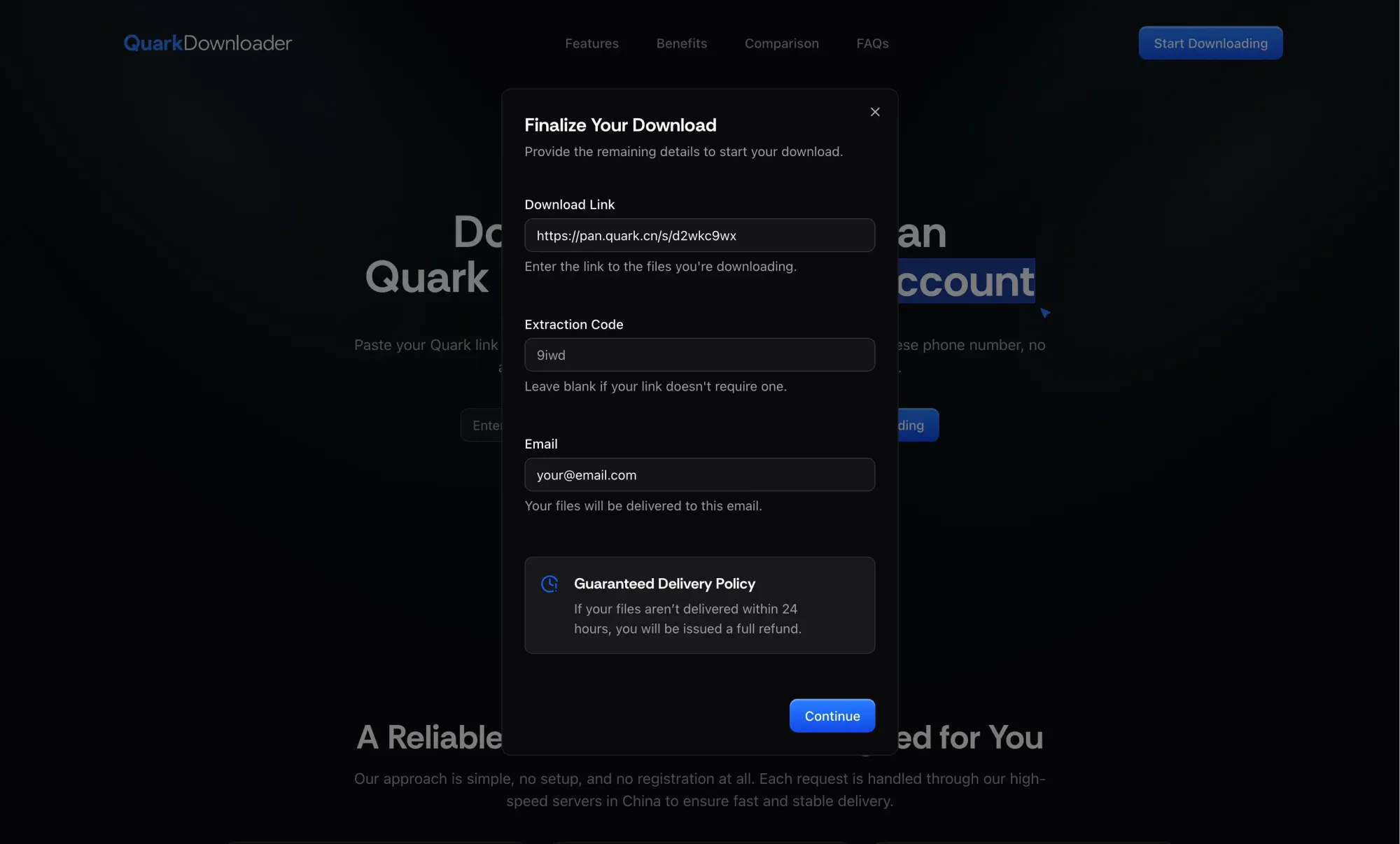
- Choose a plan that matches your file size. The Mid-Sized Files plan supports up to 10 GB, and larger plans handle much bigger transfers.
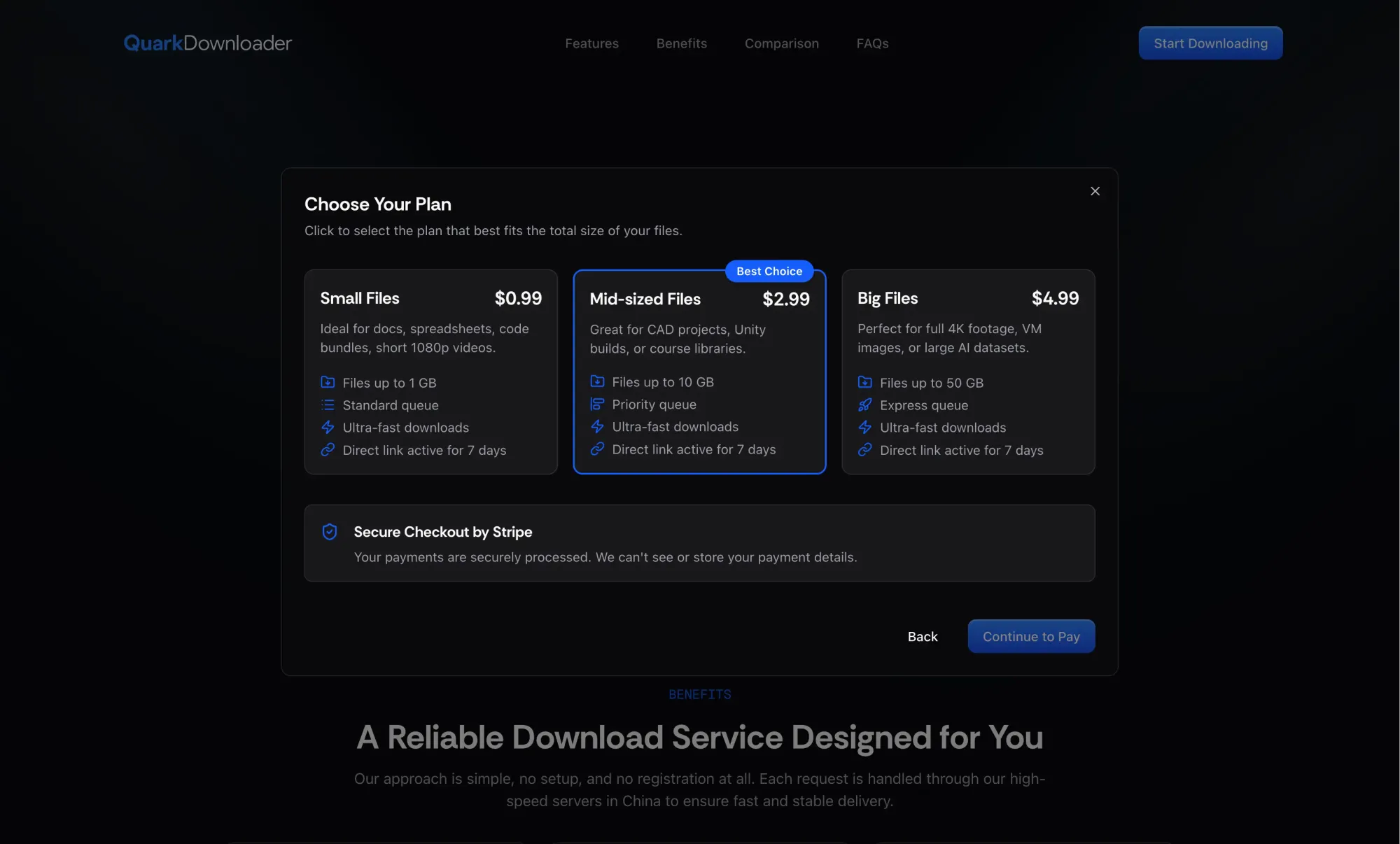
- Complete a secure payment through Stripe. Your card details are never stored.
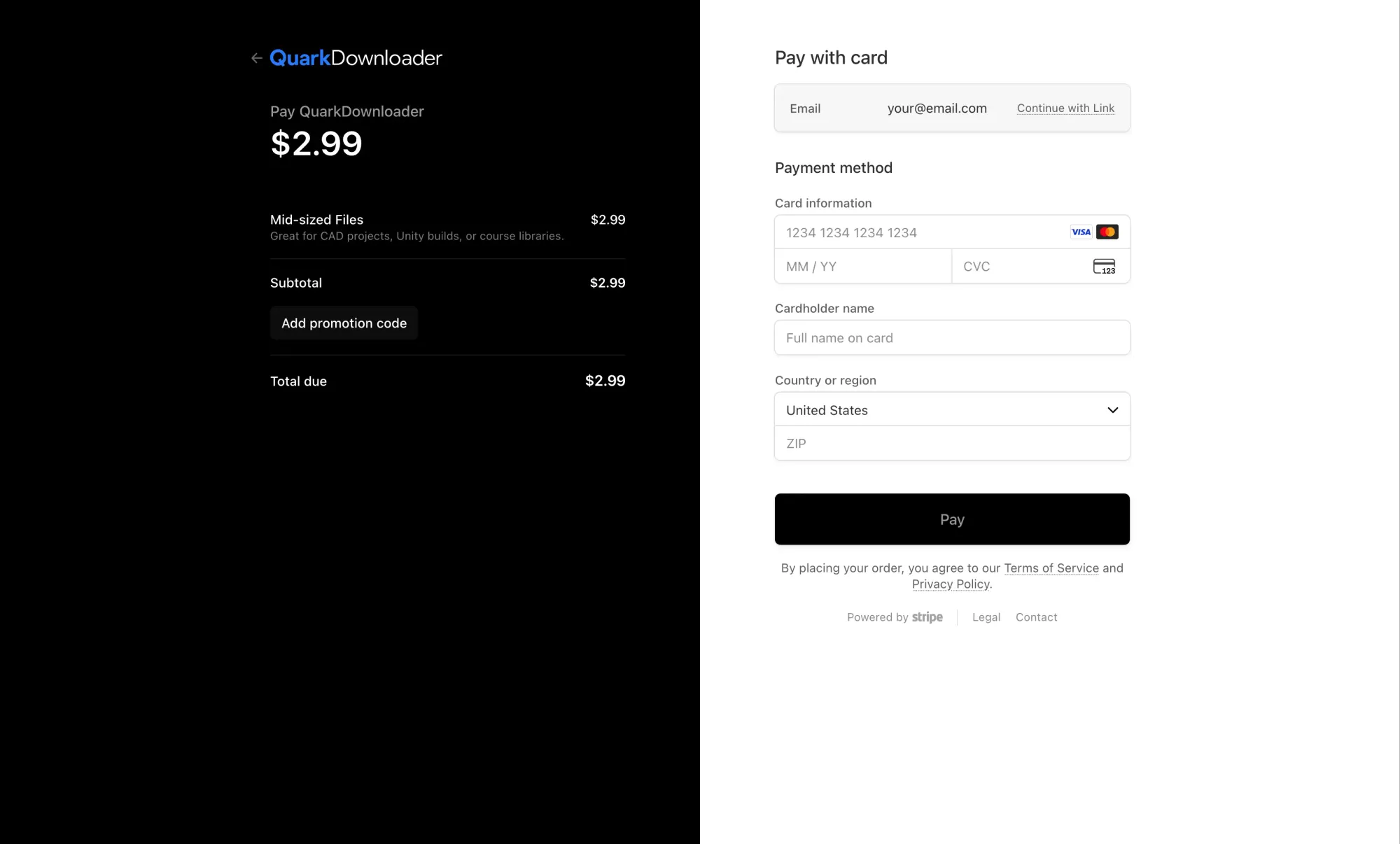
- The system downloads and processes your files, then sends you a direct download link via email.
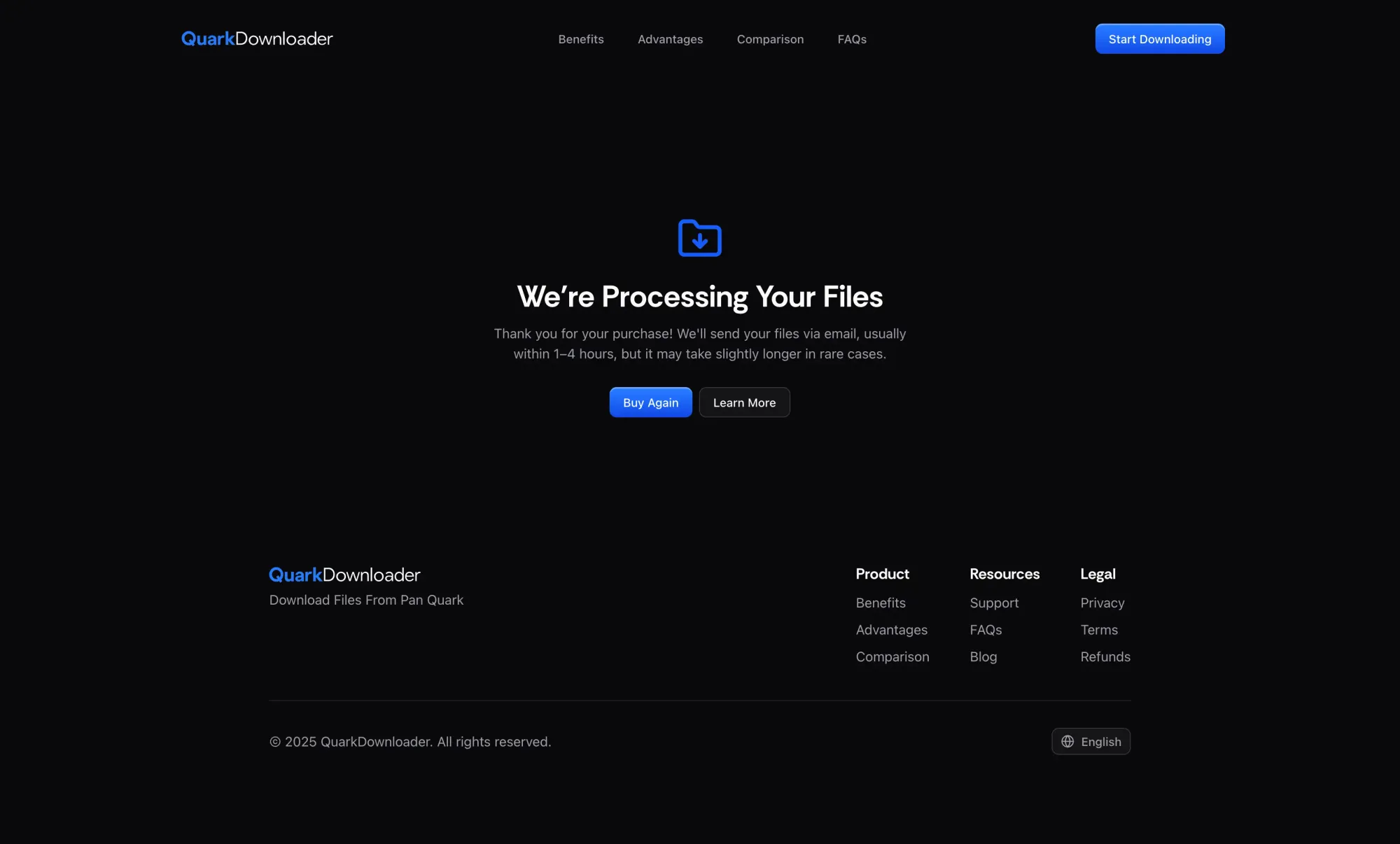
The link remains active for 7 days and supports speeds up to 100 MB/s, depending on your own internet connection. There is no need for a VPN, Chinese account, or verification.
Why QuarkDownloader works best for large files:
- No login or Chinese number required
- Fast, stable servers inside Mainland China
- Handles large files over 10 GB
- Works worldwide
- Simple one-step process
Download Your Pan Quark Files Now
Get quick and easy access to your files without creating an account or Chinese phone number.
Starts from $0.99 • Secure payments • No account needed
FAQ
Can I download from Quark Pan without logging in?
No. Quark requires login before any file download, and accounts can only be created with verified Chinese phone numbers. However, QuarkDownloader allows you to download files without logging in.
Do I need a VPN?
No. QuarkDownloader connects through servers in China, so you do not need a VPN to access or download files.
How long would it take to download 30 GB manually?
At 100–300 KB/s, it could take between 30 and 80 hours, and most downloads fail before finishing.
Can I download large files safely?
Yes. QuarkDownloader supports large file sizes and delivers them via direct links with fast and stable speeds.
Conclusion
Quark Pan requires all users to log in before downloading, and accounts cannot be created outside China without a verified Chinese phone number. Free users are also limited to extremely slow speeds, while the Great Firewall makes overseas connections unstable and unreliable. Because of these barriers, downloading large files manually is nearly impossible for international users.
The most reliable solution is to use a dedicated Pan Quark downloader like QuarkDownloader. It bypasses the login system and Chinese network restrictions, delivering direct download links quickly and securely. Whether your file is 5 GB or 50 GB, QuarkDownloader ensures a smooth, fast, and guaranteed download without the need for any Chinese account or verification.
Download Your Pan Quark Files Now
Get quick and easy access to your files without creating an account or Chinese phone number.
Starts from $0.99 • Secure payments • No account needed